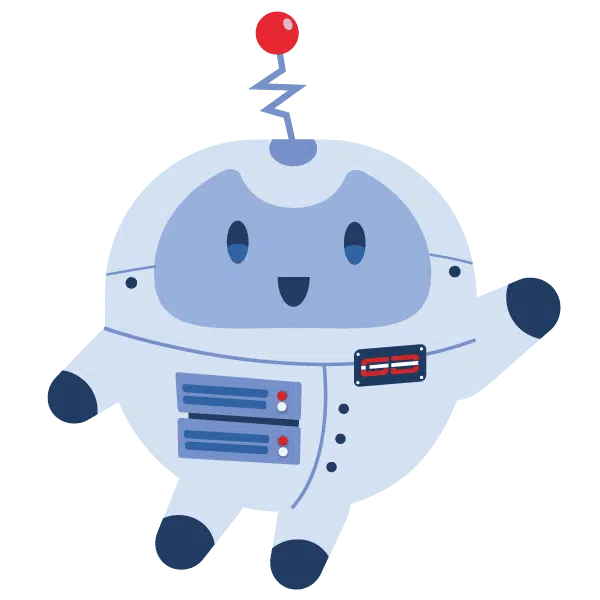BitNinja is a multi-layered security software, that has many modules designed for specific tasks. Each of them meant for different types of attacks(or intrusions) to keep your servers Safe! BitNinja will actively monitor your incoming and outgoing network traffic, and defend your Servers against already known attacking IPs found in our large IP Reputation pool containing millions of these addresses, and badly behaving new ones.
Our agent also has Malware Scanner module for detecting already existing infected files on your server. BitNinja is also equipped with a WAF module for stopping incoming attacks directed at known vulnerabilities in Web Applications, for example, SQL injections, remote and local file inclusions and other attacks.