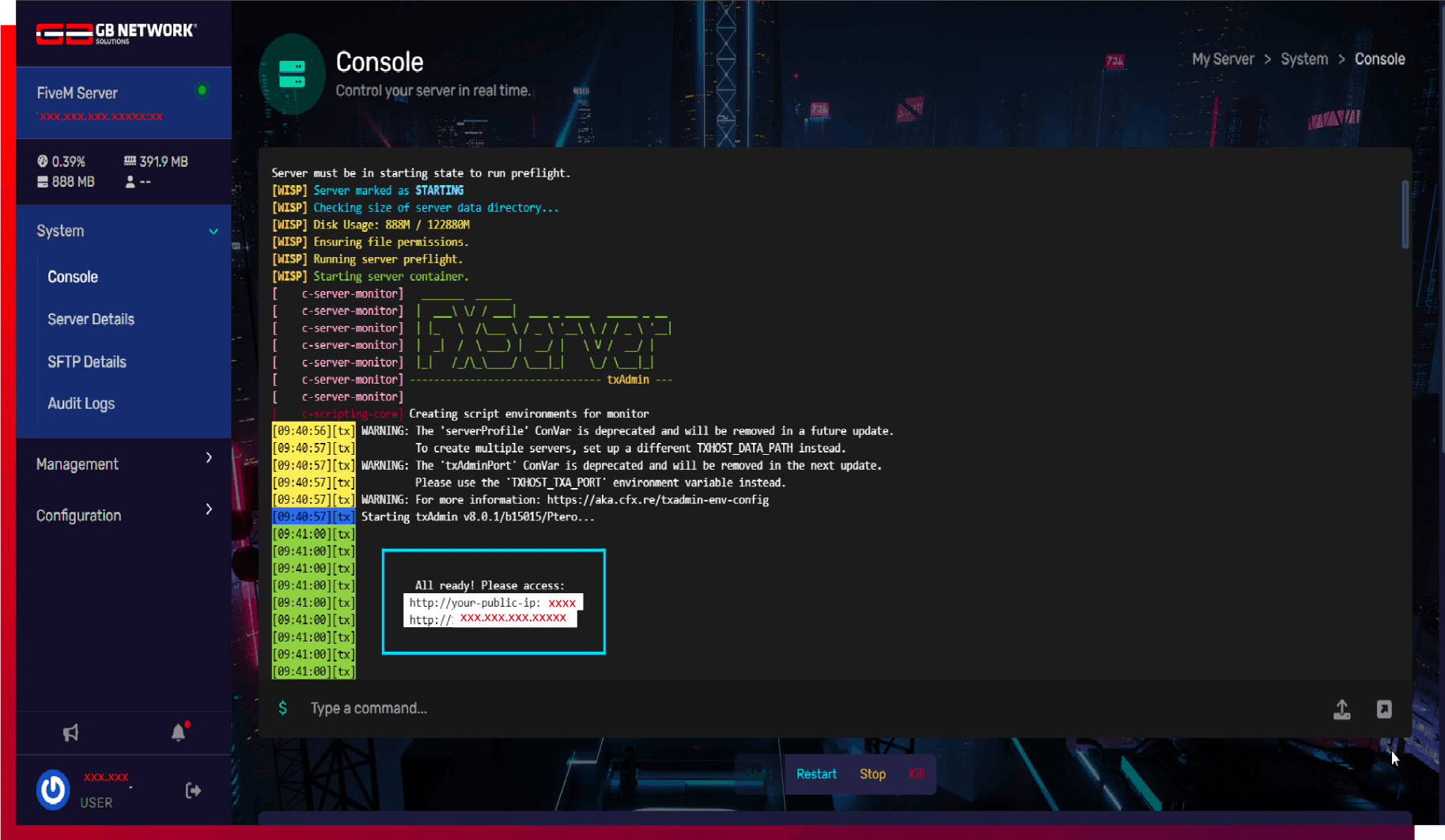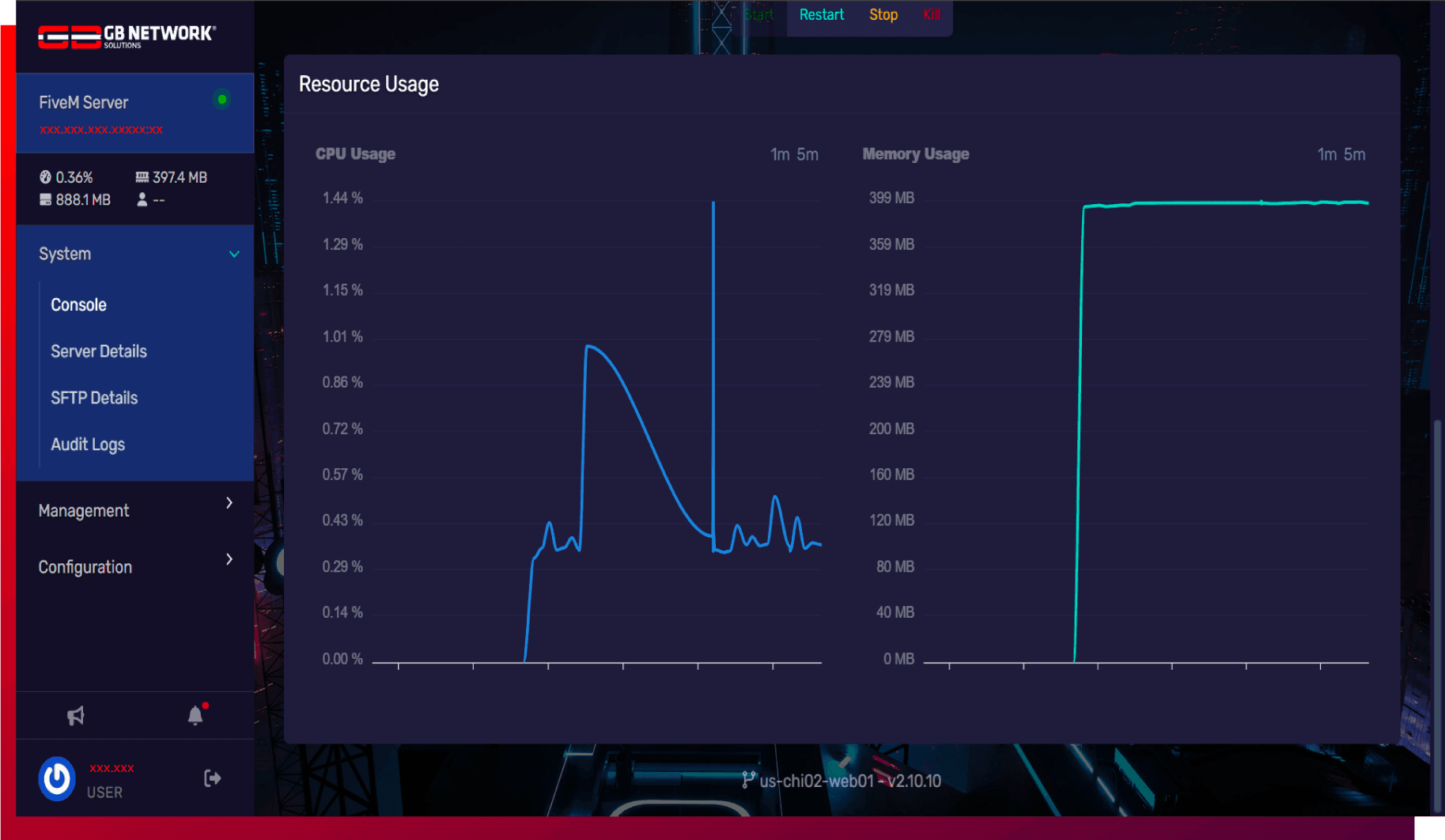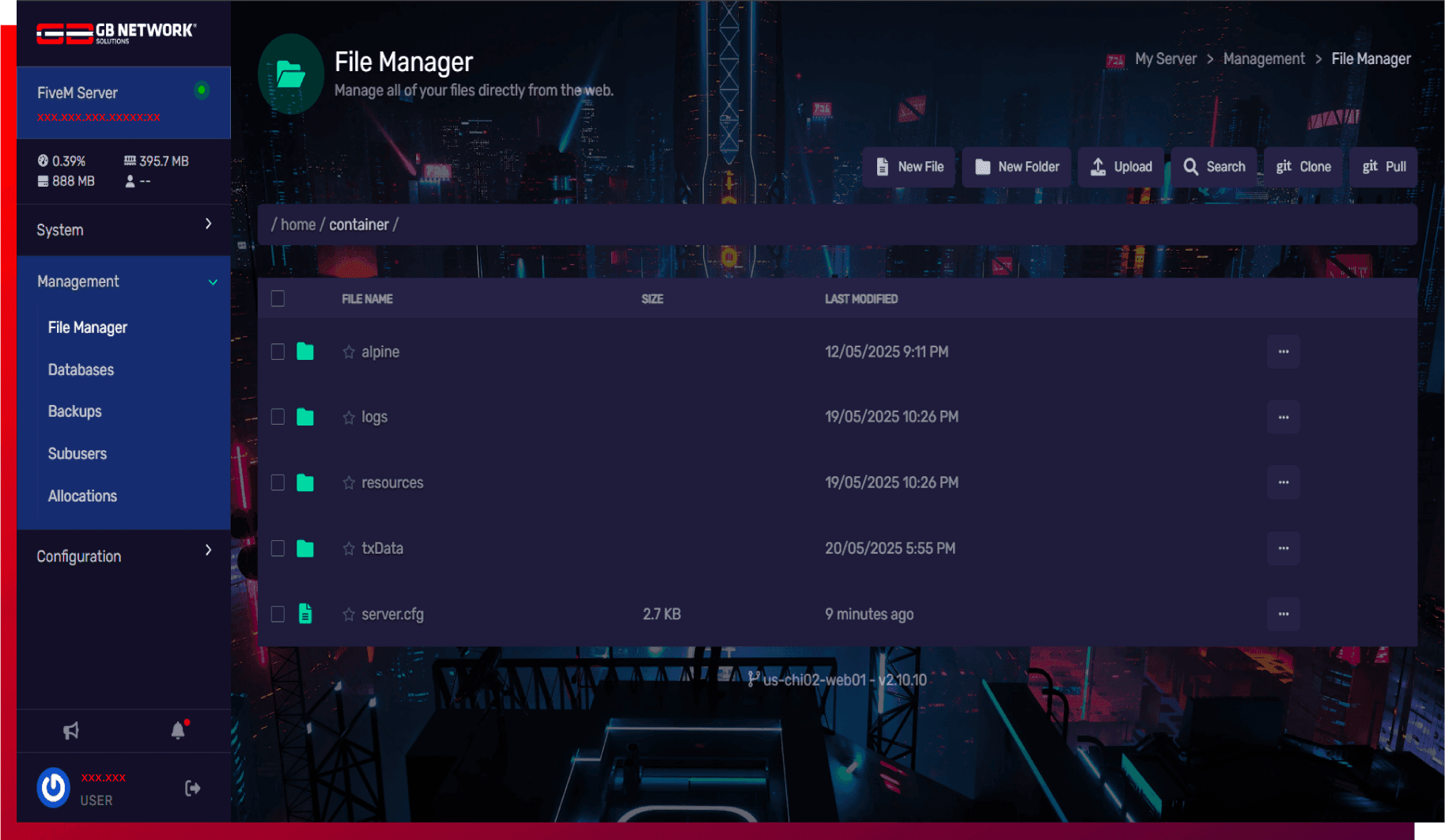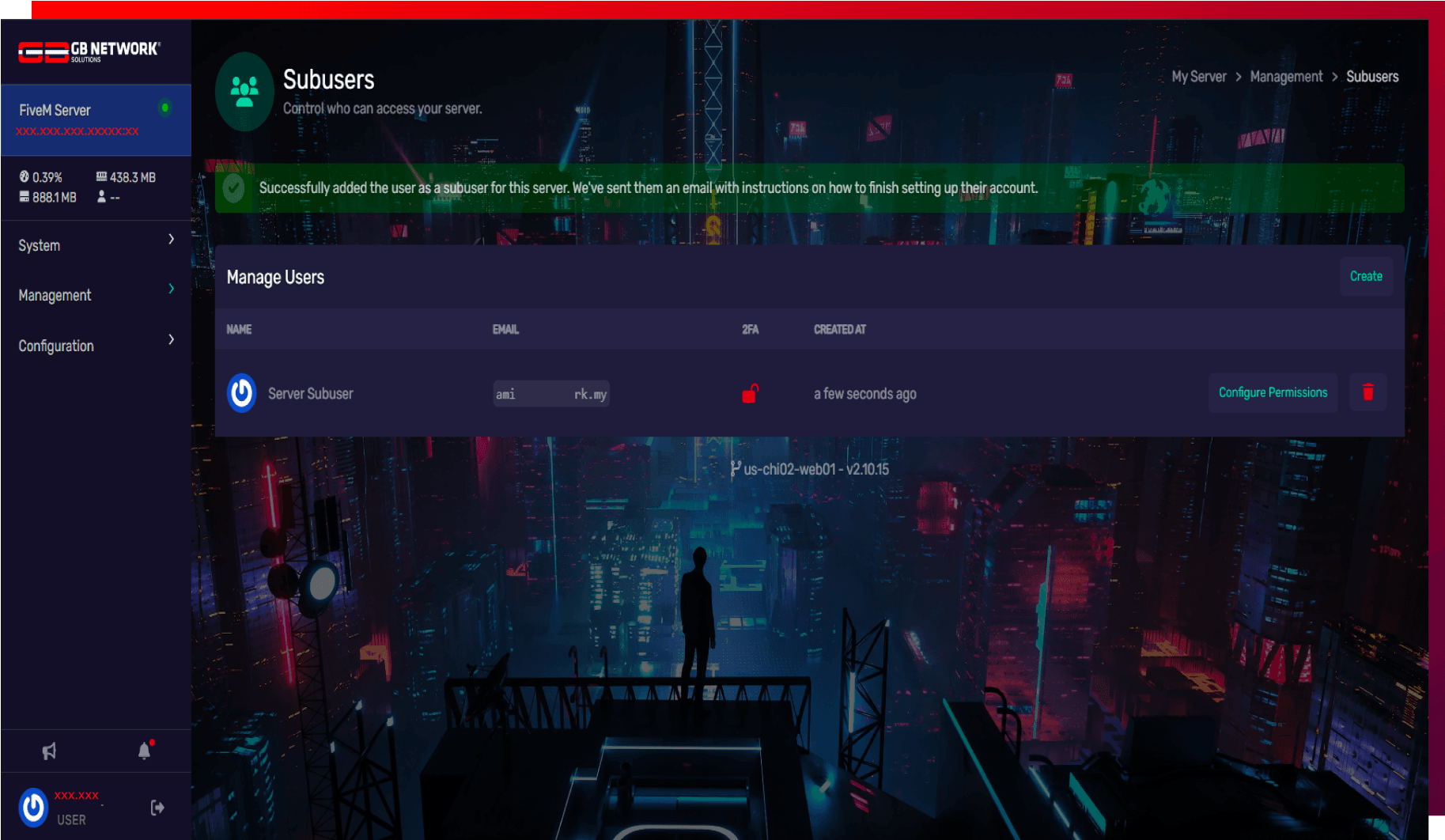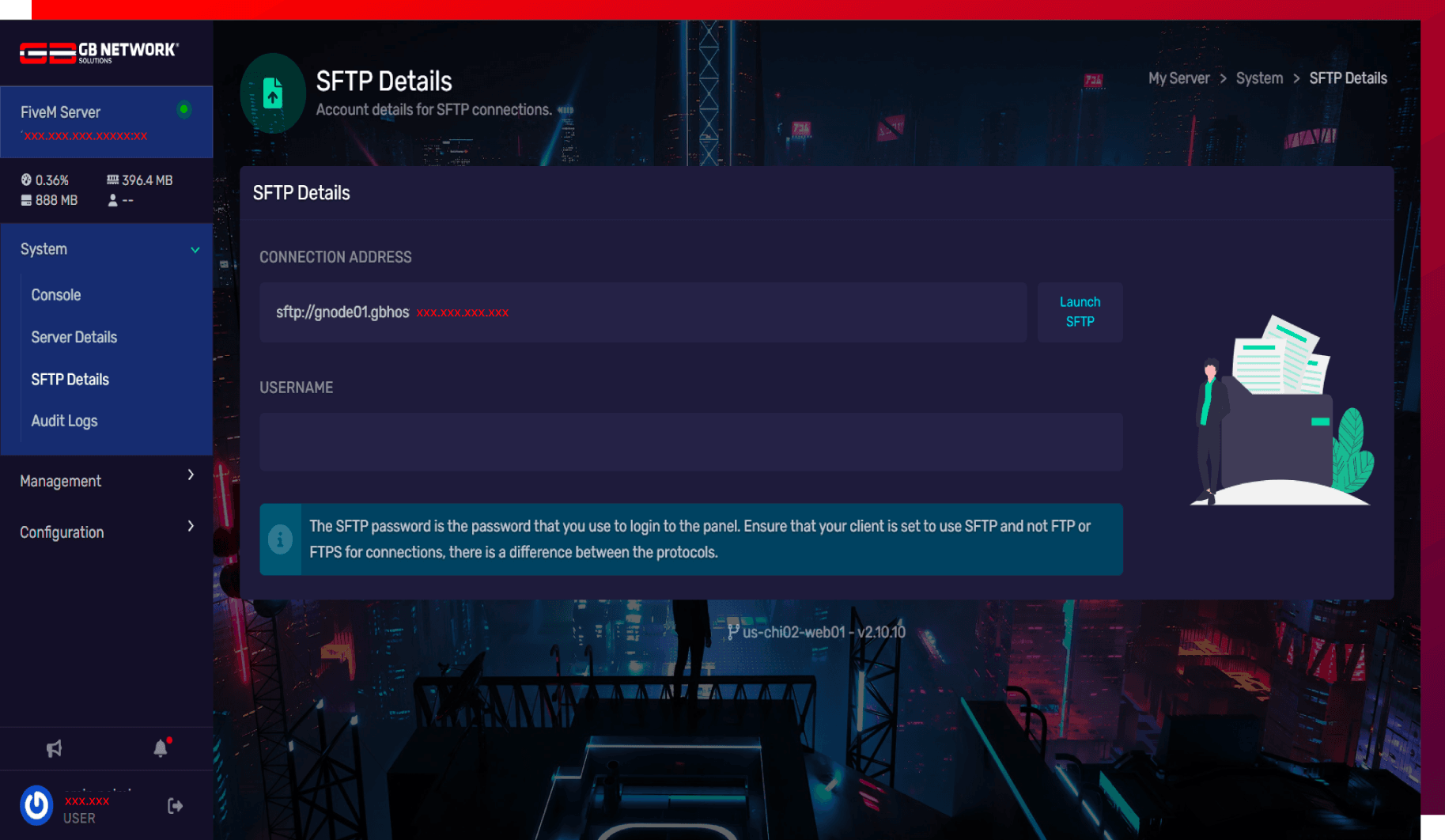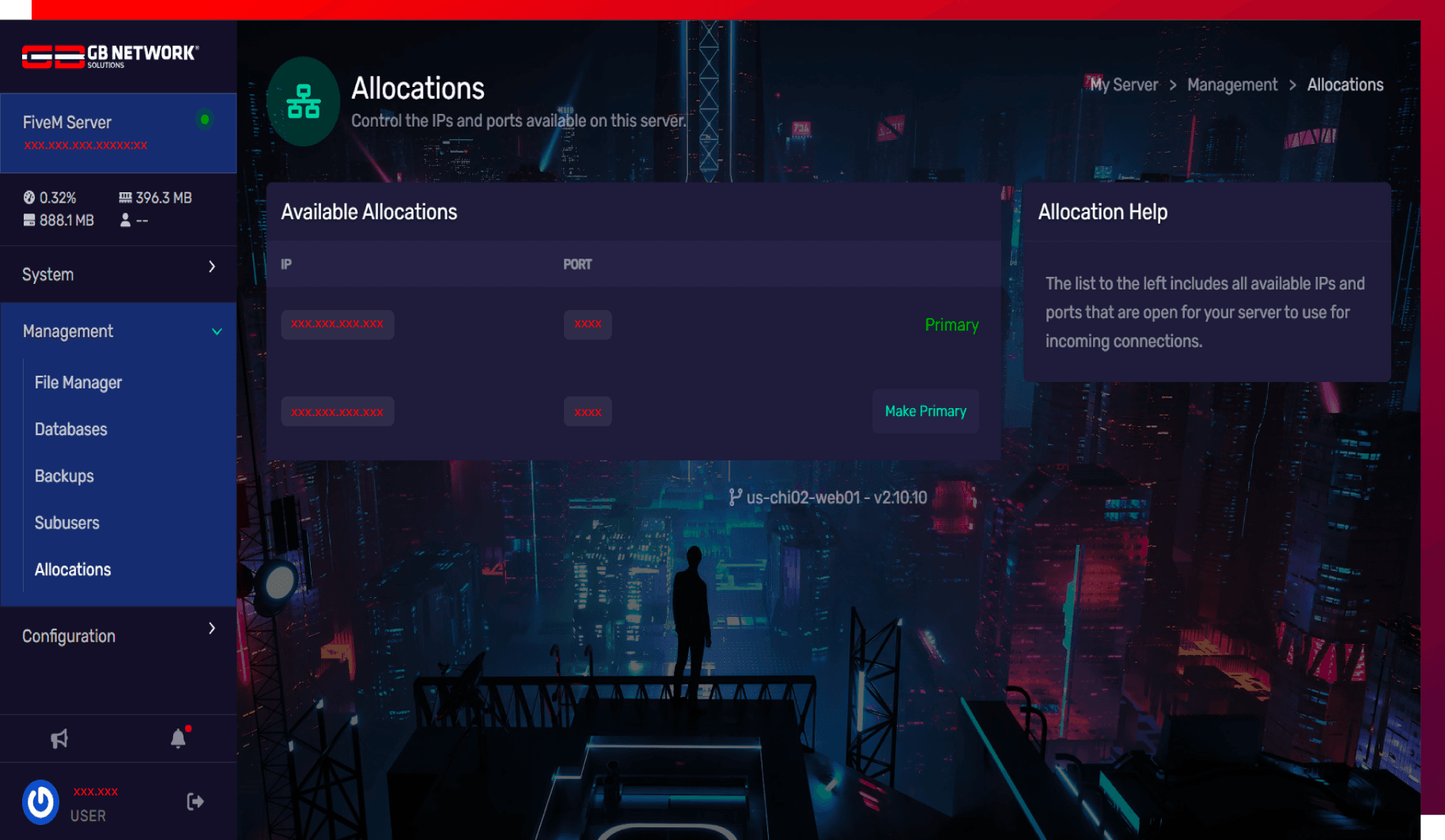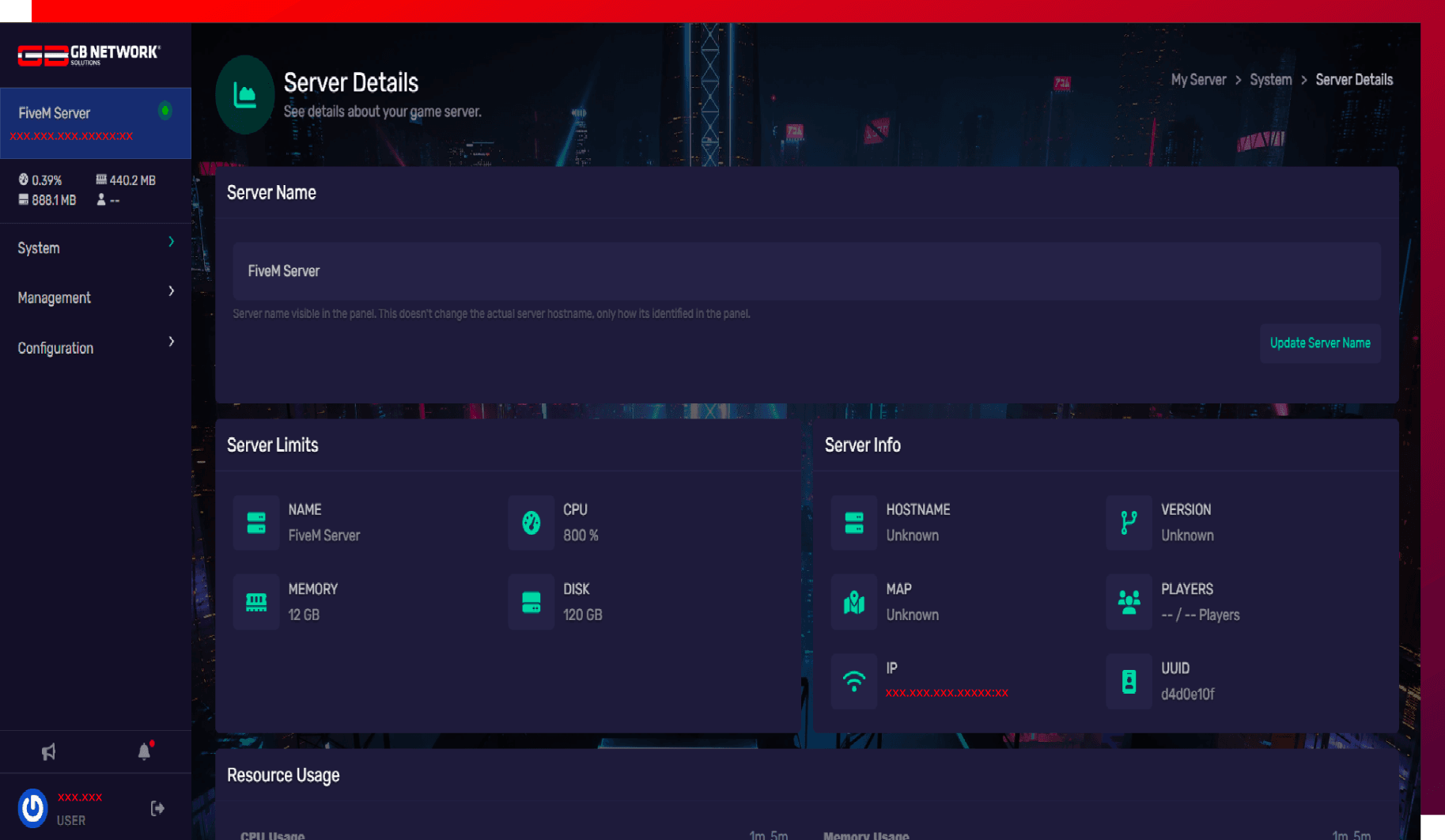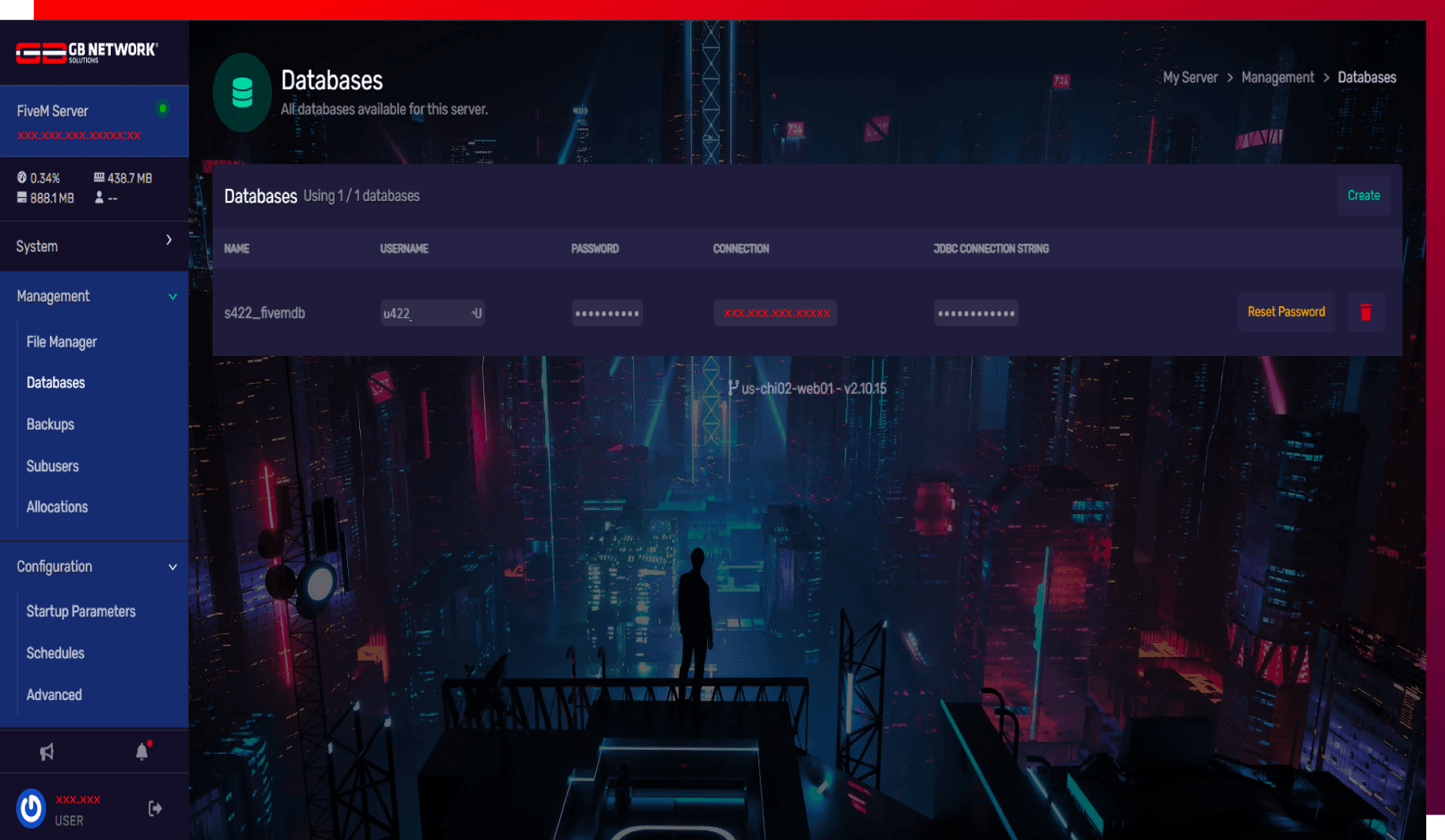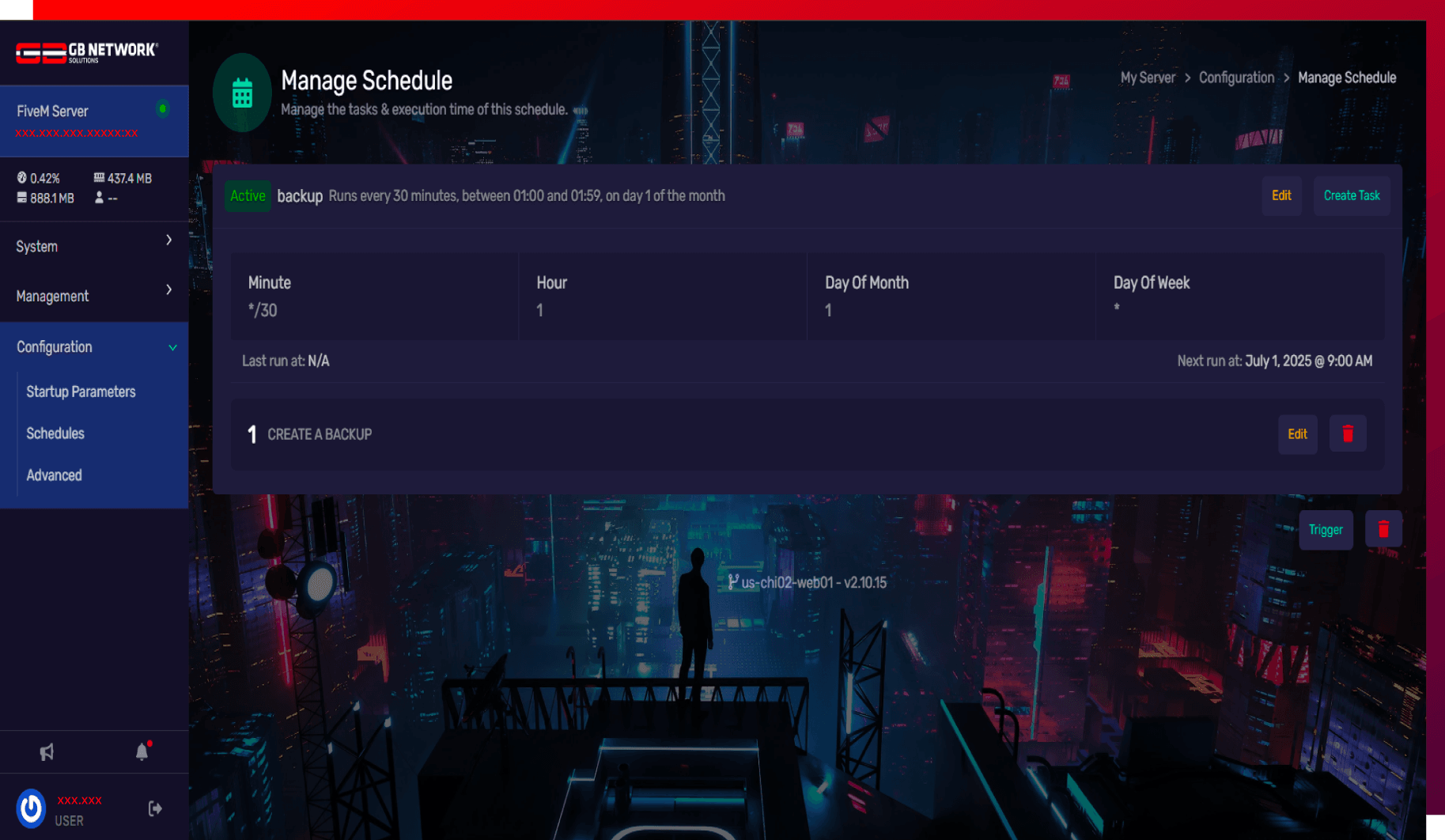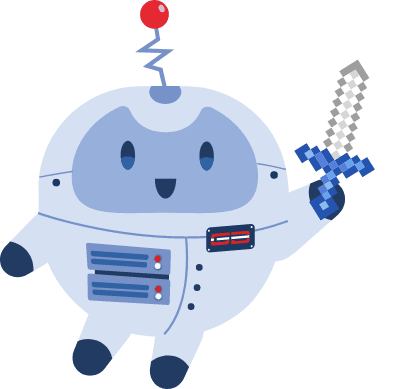Take control of your Grand Theft Auto V world with blazing-fast FiveM server. No more laggy public lobbies or trolls ruining the vibe, launch your own custom FiveM universe and start building the roleplay experience you’ve always wanted.
We also provide Cloud Servers plan to upgrade your experiences ☁️