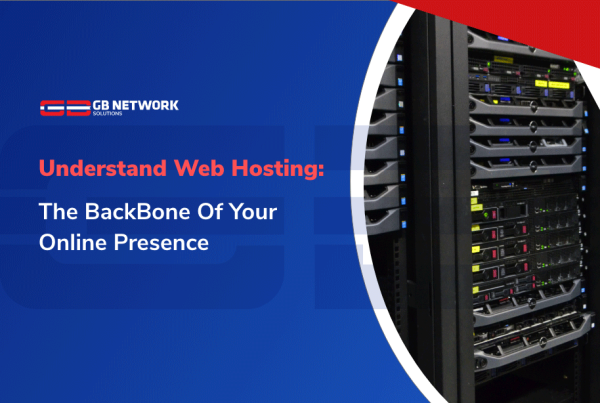Are you tired of your website loading at a snail’s pace? Have you ever wondered why it happens and how to speed it up? Are you aware of the impact it may have on your business? An article by Business.com mentions how a slow-loading website can affect your customers and overall business performance. So, yes, it’s crucial for you to note and improve your website’s loading speed. With users craving instant results and search engines prioritizing faster sites, time is everything. A slow website can lead to a higher bounce rate, lower search engine rankings, and frustrated users.
Worry not; in this blog, we’ll delve into the main factors causing slow loading and provide straightforward solutions to help you enhance your website’s speed, benefiting both you and your business.
Main Causes & Solutions
1. Server Overload
Cause: When your website experiences a sudden influx of traffic that your hosting server can’t handle, it can slow down or even crash.
Solution: Consider upgrading your hosting plan to accommodate higher traffic loads. Alternatively, opt for cloud hosting, which can automatically scale resources as needed during traffic spikes. Additionally, you can use load balancing to distribute traffic efficiently among multiple servers, ensuring stability during traffic spikes.
For a hassle-free journey, why not explore hosting plans with GB Network Solutions? Our hosting solutions are designed for performance and growth, offering seamless scalability and robust load balancing. Because we understand that a website that grows with you is a website that feels like home!
2. Optimize Large Media Files for Faster Website Performance
Cause: Unoptimized images and videos can significantly slow down your website, especially when users need to download large files.
Solution: To tackle this issue comprehensively, start by using image and video compression tools to reduce file sizes. Choose the appropriate file formats and implement lazy loading to load media elements only when they become visible on the user’s screen. For the best results, consider implementing a Content Delivery Network (CDN) to serve media files from servers geographically closer to your users, further reducing load times.

Image by Medium.com
3. Inefficient Code
Cause: Poorly written or overly complex code can delay your website’s rendering and functionality.
Solution: In addition to regular code optimization, consider employing a web performance optimization strategy. This involves minifying CSS and JavaScript files, utilizing asynchronous loading of scripts, and leveraging browser caching to further enhance website speed. Ensure that your content management system (CMS) or framework is up to date and that you are using the latest best practices for coding.
4. Too Many HTTP Requests
Cause: A multitude of external scripts, stylesheets, and plugins can lead to a high number of HTTP requests, delaying page load times.
Solution: To address this comprehensively, reduce HTTP requests by minimizing the use of plugins and scripts. Combine CSS and JavaScript files and leverage browser caching to reduce the need for repeated downloads. Moreover, you can employ HTTP/2 or HTTP/3 protocols, which allow multiple requests to be multiplexed over a single connection, further speeding up your website’s loading times.
5. Lack of Content Caching
Cause: Without caching, the server generates content for each user, consuming more resources and slowing down the website.
Solution: Implement caching mechanisms, such as object caching, page caching, and browser caching. These serve pre-rendered content to users, reducing the load on your server. For advanced caching solutions, you can explore technologies like Redis or Memcached, which store frequently accessed data in memory for lightning-fast retrieval.
6. High Traffic Spikes
Cause: Unexpected traffic spikes, such as from a viral social media post, can overwhelm your server.
Solution: To handle traffic spikes effectively, utilize auto-scaling or a content delivery network (CDN) to distribute traffic across multiple servers and data centers. Be prepared for traffic spikes with the appropriate server resources and ensure that your hosting provider offers load testing services to predict and manage traffic surges proactively.
7. Inadequate Database Optimization
Cause: Inefficient database queries and a lack of indexing can slow down your website’s database operations.
Solution: For comprehensive database optimization, start by indexing frequently queried fields, reducing complex queries, and removing unnecessary data. Use database caching where appropriate, and consider implementing a read replica for read-heavy websites to offload the primary database, enhancing overall database performance.
As you know, a slow-loading website can have a detrimental impact on user experience and search engine rankings. However, by addressing the common causes and implementing the suggested solutions, you can significantly improve your website’s speed and ensure that it remains responsive, even under heavy traffic loads. Regular monitoring, testing, and optimization will help you maintain a fast-loading website that keeps your visitors satisfied and engaged, ultimately boosting your online success.